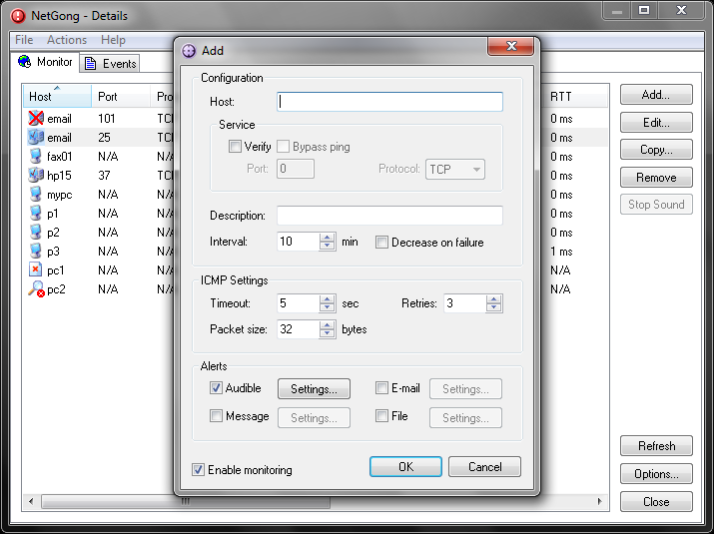NetGong 8.94
Free Trial Version
Publisher Description
NetGong is an intuitive network monitoring tool that allows network administrators, webmasters, and Internet service providers to monitor any networked device on the Internet, corporate intranet, or TCP/IP LAN and receive alerts immediately via audible alarm, message, e-mail, or third-party software when a connection fails. It is a powerful personal monitoring product delivering low cost, simplicity of operation, and round-the-clock coverage. Main features: runs as a system service automatically on startup, allows you to monitor network devices or services without installing an agent on each machine, allows all parameters to be set independently for each network resource, permits you to temporarily disable monitoring of certain resources, alerts you to failures using a variety of techniques ranging from audible alarms to third-party software, allows you "fine tune" the alerting functions to avoid unnecessary alerting during an extended failure, alerts can be enabled for any combination of failure and recovery notices, allows custom alerts to be created for each monitored resource, each alert type can be tested in order to verify that the alert is configured correctly prior to going live, allows e-mail notification via SMTP with the server of your choice, provides significant security benefits during authentication with mail server and data communication, supports keyword values and customized message information, offers real-time and historical reporting capabilities to assist you in tracking network resources availability, provides reports in HTML format to help keep track of network resources availability in an easy to view list, provides remote access to the monitoring results using a Web browser.
About NetGong
NetGong is a free trial software published in the Network Monitoring list of programs, part of Network & Internet.
This Network Monitoring program is available in English. It was last updated on 23 April, 2024. NetGong is compatible with the following operating systems: Windows, Windows-mobile.
The company that develops NetGong is Tsarfin Computing Ltd. The latest version released by its developer is 8.94. This version was rated by 1 users of our site and has an average rating of 4.0.
The download we have available for NetGong has a file size of 6.29 MB. Just click the green Download button above to start the downloading process. The program is listed on our website since 2016-07-18 and was downloaded 221 times. We have already checked if the download link is safe, however for your own protection we recommend that you scan the downloaded software with your antivirus. Your antivirus may detect the NetGong as malware if the download link is broken.
How to install NetGong on your Windows device:
- Click on the Download button on our website. This will start the download from the website of the developer.
- Once the NetGong is downloaded click on it to start the setup process (assuming you are on a desktop computer).
- When the installation is finished you should be able to see and run the program.